Delta Emulator iOS: Enjoy Nintendo and Game Boy Advance Games on iPhone/iPad: We still get nostalgic thinking about old school days when we used to play games like Super Mario on Nintendo or Game Boy. Well!! guess what? This post will tell you the way to make those old school days come alive again with a bang.
We will talk about ‘Delta Emulator’ which is termed as the successor of GBA4iOS. The developer Riley Testut plans to make it an all-in-one emulator for iPhone/iPad. The Beta Version of the emulator is out. So come with me and lets check out features, download and installation of Delta Emulator for iOS (iPhone/iPad) Without Jailbreak.

Delta Emulator for iOS Beta Version
Also check: Download HiPStore for iOS 10+(iPhone/iPad) | Install HiPStore App.You can play Nintendo and Game Boy games directly on your iPhone/iPad with Delta Emulator. Best part about the emulator is that it can be installed without jailbreak.
Contents
Delta Emulator (All-In-One Emulator from Developers of GBA4iOS) for iPhone/iPad | Features
Almost all major iOS versions are supported by the emulator ranging from iOS 7 to iOS 10+ for iPhone/iPad Air, iPad Mini & iPad Pro. Now lets traverse the great set of features that this emulator possess.
- Game States can be saved without much of a hassle.
- For cheat codes a separate panel is provided which really makes the game play quite smooth.
- It comes pre-loaded with iOS Sync which is definitely a treat for all hardcore gamer(s) out there.
- Much more powerful emulator engine.
- Smooth Battery usage.
- Album Art feature has been introduced which makes the emulator quite stylish.
- Fantastic iOS frameworks including UIkit, Cloudkit and color Image.

Enjoy Nintendo Games 2017
Now have Multiple SnapChat Accounts in one iPhone/iPad and enjoy the power of Dual Snap Chat without jailbreak.
I am pretty much sure everyone reading this post is very much excited to know the installation steps and procedure. So putting all of your wait to finish following are the steps to download and install Delta Emulator for iOS (iPhone/iPad) Without Jailbreak. Check this article if you are Super Mario Run fan like me to fix super mario run crashing issue.
You can download/install via two methods:
Install Delta Emulator for iOS (iPhone/iPad) | Latest Delta Emulator App
FIRST METHOD:
- Readers are requested to go to the URL : [http://bit.ly/2jbupMy] from Safari Browser.
- You’ll be navigated to Tutu Helper Tutorial. Now all is required to click on the Green Download Button.
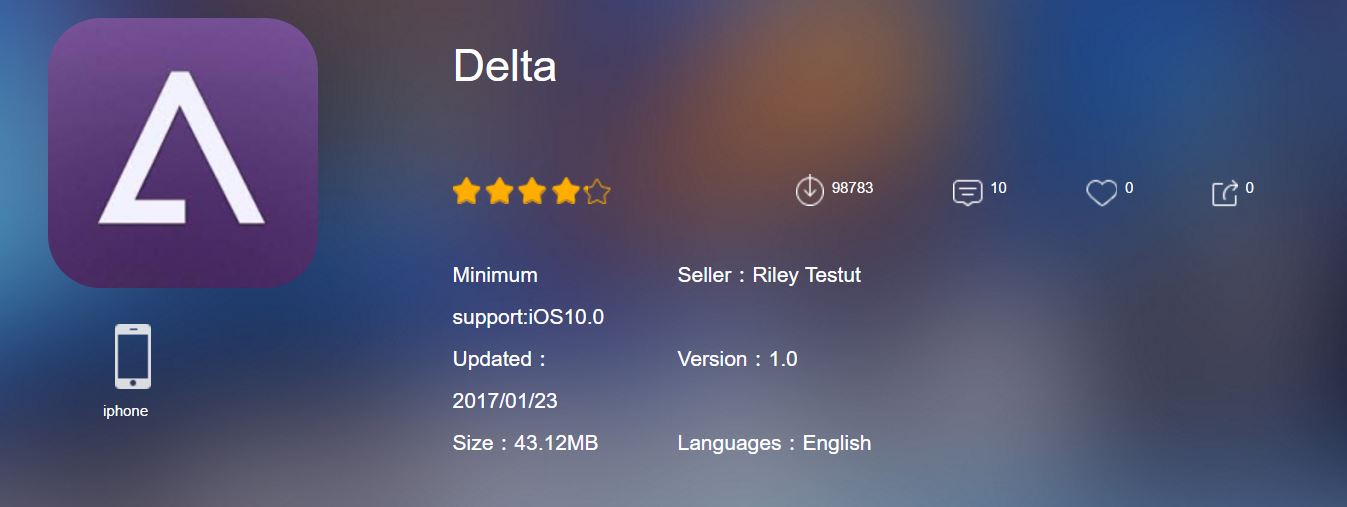
Delta Emulator for iOS (iPhone/iPad) No Jailbreak
- Upon hitting the button download and installation procedure will commence. Before that a pop up will ask for your confirmation to install “Delta.” Click on Install.
- Within few minutes Delta Emulator will be installed. Before launching the riley testut emulator it is mandatory to go to Settings ->General -> Profiles and trust the profile of Delta.
- Enjoy the old school experience revisited.
♦ Best Fix: TutuApp Could Not Installed at This Time/Tutu Helper Won’t Download Errors.
Delta Emulator iOS 11.2, 11.1, iOS 11/10+ iPhone/iPad No Jailbreak : 2nd Method
- In this method you will be requiring a PC/ Laptop or MAC Computer to do the task.
- Go to the link: Official Site and download the .ipa file of Delta Emulator.
- Now you will be requiring Cydia Impactor tool to do the trick. You can check out Cydia Impactor download, usage and how to side-load applications through it by clicking here.

Cydia Impactor for Side Loading Delta Emulator
- Connect your iPhone/iPad with PC/Laptop or MAC Computer and open Cydia Impactor. It will detect your iDevice.
- Now all you require doing is drag and drop the .ipa file of Delta on Cydia Impactor.
- That’s it folks now Delta Emulator will be installed on your iPhone/iPad.
With the iOS Sync feature built in now we can easily download and install ROMs for the emulator. Check this fantastic tutorial on Play Pokemon Go Without Moving/Walking(Fake GPS/Fly GPS)|Fake Location.
Download ROMs for Delta Emulator | Steps to Install ROMs in Delta Emulator
- For installing ROMs in Delta connect your iDevice to PC/Computer or MAC and sign in to iTunes.
- Under the Apps Section select “Delta Emulator” and open its screen.
- Drag and drop the downloaded ROM on the icon of the emulator and Click on Sync.
- Thereafter open the emulator on your device and you’ll spot a + icon on the top right corner.
- Select iTunes and Click on Import.
- ROM Installed!!! Re-Live your old school days now folks.
So folks that were the features, usage, download & installation of Delta Emulator for iOS (iPhone/iPad) Without Jailbreak on iOS 10.3, 10.2.2, 10.2.1, iOS 10.2, 10.1, iOS 10.1.1, iOS 10.4, iOS 9.3, 9.2, 9.3.3, iOS 9.1, 9+, iOS 8+ iPhone 7, iPhone 7 Plus, iPhone 8, iPhone 6, 6 Plus, iPhone 5, 5C, 5S, iPhone 4, iPad, iPad Air, iPad Mini, Air 2, iPod Touch and many other devices.
Also go through the following posts:
- Install BB Rec Screen Recorder for iOS 10/9+(iPhone/iPad) Without Jailbreak.
- Download iNoCydia for iOS|Install iNoCydia App (iPhone/iPad) No Jailbreak.
Finding the installation methods of this Delta Emulator too complex??? Don’t worry we are always there to help you out. Just comment below the issue which you are facing at any stage and we will get back to your on an immediate basis with a solution to your problem.
I got everything smoothly, but when I tried to play the games I downloaded the app would crash instantly. Do you know how to fix that?
Evan, That is the very general error mate. Just uninstall the app and install it from starting. Thanks.
well. to run the app, it says tutu helper is required. and to install tutu helper, I HAVE TO PAY 13 BUCKS? what the hell.
Hey mate, Tutu Helper VIP version costs you bucks but regular version is free. So, please do download tutu helper regular version and install Delta Emulator from there. Thanks.
When i visit http: //bit.ly12jbupMy its states the address is invalid????help
Darlyn, Thanks for letting us know about that link expiration. Actually it’s related to Tutu Helper where it’s used for us to search for “Delta Emulator” app to install. Now, Go here to get This Tutu Helper Application and starts installing delta emulator through tutu helper. Thanks.
When i visit http: //bit.ly12jbupMy it states address invalid???? Plz help
Dropped reply your message please do check it out for your query. Thanks