Pokemon Go GPS Found/Failed to Detect Location Problem Fix: Pokemon Go has been released and within a few days it has taken up the gaming market by storm. Everybody out there is playing Pokemon Go and experiencing the Augmented Reality Game from Nintendo and Niantic Labs. But some of our gamers out there are experiencing issues regarding location detection and GPS signal.
That is all this post is about. Read more to get to know How to fix Pokemon Go Failed to Detect Location/GPS Signal Not Found Problem in Android. Also check: Latest And Most Powerful Android Emulator in Market| LeapDroid.
Before delving into the topic readers must know that Pokemon Go has officially been released only for USA, Australia and New Zealand and gamers from other countries still need to wait more as the developers are still seeking a good solution for managing the huge amount of data coming into the game server.
Contents
Pokemon Go GPS Signal Not Found/Failed To Detect Location Solution
So it will take still some more time for the official release to happen in countries other than the three mentioned above.
Following are the simple points that the readers need to keep in mind for Fixing GPS Not Found or Failed to detect location problem in Pokemon Go for Android Device.
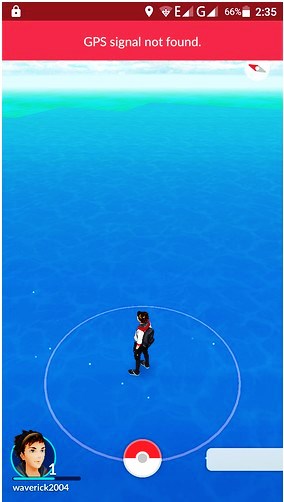
Pokemon Go | GPS Signal Can’t Be Found
- Sometimes your mobile automatically turns off the ‘Location’. So before going into advanced steps just check in ‘Settings’ if the Location is turned on or not or else turn it off and thereafter again turn it on and set it to ‘Open Mode’.
- Also please ensure that location or GPS is set to ‘High Accuracy‘ mode.
None of the above working for you? No need to get sad!! Read more to get to know regarding some advanced steps to eliminate the problem.

Pokemon Go| Failed to Detect Location Error
Pokemon Go Failed to Detect Location/GPS Signal Not Found Error Fix (Android)
- We need to access the ‘Developer Options.’ For this we need to go to ‘Settings; System/About Phone’ and press ‘Build Number’ 7 times and then again go back to Settings-> System.
- Now we will be able to see the option ‘Developer Options‘. Go to that and turn off or disable Mock Locations.
- Now restart your device for the settings to take effect.
Want to play Game Boy Advanced Games on iOS? Get Latest GBA4iOS for iOS 10 iPhone/iPad No Jailbreak.
Again facing the same error? Well! Then you need to ensure that you have maximum sky visibility as GPS won’t work properly in an area full of tall buildings. Try uninstalling and thereafter re-installing the game.
Also please ensure that you are living in USA, Australia or New Zealand as in countries other than this Pokemon Go won’t work. But if you still want to play Pokemon Go then you need to jailbreak or root your iOS or Android device respectively. For getting to know as to how to get things done for playing Pokemon Go from any country then see the post: Play Pokemon Go Without Moving | Fake Location/Fake GPS Trick (Android/iOS).
Facing other errors while playing Pokemon Go? Read Top 9 Pokemon Go Issues and Solutions.
Also Check Out: Best Solution to Fix Soft Ban Problem in Pokemon Go Account.
So that’s all folks. I am sure this will definitely aid in getting rid of and enlighten the readers as to How to fix Pokemon Go Failed to Detect Location/GPS Signal Not Found Problem in Android.
Hello,
I have Android 6.0.1 in a Samsung S7 edge rooted and it is not working properly. I can fake my position but every 30 seconds change the position to my original position. I’ve turned of High Accuracy and turned on just device GPS but anyway it is doing that kind of thing… Any help??
Thanks
Also having same problem
Please help.
I would just like to say that I am so thankful of the writer of this article as I was searching for a while and you gave me the right solution
You are most welcome Brand. Keep visiting for more working tutorials. Thanks
I do not know how to post an original comment but I’ll just leave my message here…I have been working on how to resolve this issue for 2 days now and finally! Thanks to the writer! My issue is resolved! Thanks a lot!
Same
Could you tell me which fake GPS are u using
Go to any pokestop to spin it 30 times and u will not get any ban
★Failed To Detect Location Fix★
Goto about device on your phone settings then check Android Security Patch Level, If its Feb 2017(or more older)then that device should use GPS joystick Hack but if it’s March 1, 2017(or newer) then that device won’t be able to use the GPS Joystick Hack.
Because Google Disabled The Mock Location Service in their Latest Updates (As requested By Niantic, The Pokémon Company) to block the Pokémon GO Hackers for Spoofing.
We all Know that Pokémon GO is one of the most exciting Game that we ever played in our Devices and it has a huge success till its released at 2016.
So if you want to use Pokémon GO Hack in your device then your devices 1st requirement will be Android Security Patch Level Older than Feb 2017
Hey Krihika, Thanks for your detailed explanation. Appreciable. Thanks 🙂
Serieusly thank you so much i was searching for 4 hours and you gave me the right solution thank you
Hi Sico, Thanks for your awesome words. I am happy that you got solution. Keep visiting and recommend this article to our pokemon go buddies. Thanks.
I have a tablet how can I fix the same problem
I had the *Failed to detect location* error but your advices fixed it thanks! But i have again the same prbolem as before the player is moving by its own is there a way to fix it?
Failed to detect Location usually occurs when you have allowed mock connections. Turn it off from developers option.
But then Fly gps seems to not work. (s6 edge)
★Failed To Detect Location Fix★
Goto about device on your phone settings then check Android Security Patch Level, If its Feb 2017(or more older)then that device should use GPS joystick Hack but if it’s March 1, 2017(or newer) then that device won’t be able to use the GPS Joystick Hack.
Because Google Disabled The Mock Location Service in their Latest Updates (As requested By Niantic, The Pokémon Company) to block the Pokémon GO Hackers for Spoofing.
We all Know that Pokémon GO is one of the most exciting Game that we ever played in our Devices and it has a huge success till its released at 2016.
So if you want to use Pokémon GO Hack in your device then your devices 1st requirement will be Android Security Patch Level Older than Feb 2017
I have one plus 3t and may 1 security settings. I too have the same issue. Can u help me
Any solution so ican use again the fake gps even if my security patch date is May 2017?
I cant see any option to “disable Mock Locations.” in Android N.
Only similar thing is “Select mock location app” but it does not allow you to disable it.
Any advice?
Select it to “nothing”
I’m using a rooted Samsung Galaxy Note 3. I’ve followed every step. I can pick any location using GPS faker and it will bring me there in the game, but gyms, pokestops, and pokemon don’t show up, and “Failed to detect location” is still bannered at the top.
my S5 isn’t rooted but i’m having the same trouble. tried both solutions and the game still takes me there, but nothing shows up and I still get the Failed to Detect Location message.
Hey, when I try to disable mock location the fake GPS app stops working and if I turn it on l get the failed location error. Please help!!
thanks much guys 🙂 its functional 🙂 sorry for my english im from czech 😀
How do you cheat of you turn off the fake gps?
Whenever I run the fake gps, it always shows failed to detect location.
When I turned off, the location detected.
But then, how do i cheat?
Chris, this might help you to fix your issue. Thanks.
Chris mentioned about his problem UNDER the article you reffering to. I’m pretty sure he red it before asking. People want to use fake GPS location which needs mocking location ENABLED. Turning it of doesnt solve the problem.
Yeah I rooted my lgg3 phone then installed fake gps and in order to work it the allow mock locations setting must be on …but keeps getting the failed to detect location message …I have lierally been to every website/forum I can think of and have not been able to find a fix it worked great with Ingress
Tell me as well if you find one.. gr814gr81s@gmail. com
How to solve failed to detect location and how to use fake gps
Thanks bro solved
Ravi how you solved the failed to detect location?
Whenever I fake my gps the game doesn’yshow any pokie stops or gym.
cara diatas tidak bisa juga mhon bntuannya,di hp xiomi pengaturan diatas tidak muncul yg developer tidak ada terimah kasih
Emang gak ada settingan developer option di lolipop bang, udah di hilangkan,
Udah dihilangkan?? Gk kok. Aku Lenovo A7000. OS ku LOLLIPOP, masih ada tuh.
But, I can’t play pokemon go. Still Error. I Tried to Update GOOGLE MAPS, And Disable Mock.. And Root my Phone. Help me
Ty.
How do I walk around in the game without having to walk in real world
I’ve done all things recommended here. I’ve toggled wifi on and off as well. I’ve tried running Google Maps in the background.
My phone can use the GPS just fine in maps and Ingress, but Pokemon has gotten a “GPS signal not found” error in multiple locations for the past two days, even when other phones and other GPS related applications work.
Is there some detection for rooted phones or the presence of other applications which could be causing this? That’s the only thing left that I can think of.
pokemon go will not show any pokestop if use fake gps with mock location turn on, dont bother do it, just go outside to catch them all duh
It worked for me.
Muahaha
OMG thank u so much i was getting frustrated over the problem
thank you kindly for this it hit the nap on the head.
Thank you so much!!!!
You are welcome mate. Keep visiting for more updates.
Rooted my phone and installed fake gps nothing seems to be working to fake location if I turn off mock locations fake gps will not work if I leave it turned on keep getting the failed to detect location message it worked with Ingress but not on pokemon go any fixes?
Same problem. Rooted my phone and installed fake gps nothing seems to be working to fake location if I turn off mock locations fake gps will not work if I leave it turned on keep getting the failed to detect location
This really helped a ton! Thanks!
That’s very nice to hear man. Thanks and keep visiting for more updates.
Hi. I am Abhi. I am from India. Actually I tried using fake gps location and set it to system app. Yet, the game shows “failed to detect location”. I see that everybody has resolved the issue. Could you please reply with all the steps required to resolve the issue? I mean a step by step process. I would be really grateful to you if you could do that.
Will be waiting for your reply.
Thanks.
The second method helped greatly. Thank you for your time and effort.
Now enjoy the game luna. Thanks for your words 🙂
Asus z00ldd msh belum bisa.minta sarannya?
Terima kasih.
Thank you very much
You are welcome Buddy. Keep coming and reading our articles. Thanks.
Wonder!!!!!
thank you super .
It helped a lot , I could play again !!!
????????????
Your comment made my day 🙂 Thanks for such words of appreciation man. Thanks and keep visiting for more updates.
I have an iPhone 5s and I find the Pokemon stop and failed to detected location too
I am using Panasonic Eluga S. Please tell me which fake GPS app will work n how to installe and use that app. I used kingtoot n fake GPS app but is was showing “failed to detect location”
I keep getting the same error message even if I turn mock on. Help
Thanks writer, developer options worked!
You are most welcome mate. Keep coming and reading more useful tutorials on our blog. Thanks.
Hey man, had this problem all of a sudden.. and this here fix helped A WHOLE LOT. Thanks a bunch, very muc appreciated!
Hi Fred, I am very glad that this trick works for you. Keep coming and reading our fantastic articles. Thanks
My solution on the GPS not found. Install Google map. Once install, try to launch. You will get prompt if Google Play Service not up to date. and try to update it from there. If in the Google map, you can only see which country you are in and not the exact street. Go to Setting in Google map and turn on the Location. It will then prompt to update the Google Play Service. and by the way, you can’t go to Google Play and find the Google Play Service to update. It has to be come from some where like Google map to prompt for update.
Same issues with them when i use fake gps and my mock location is on the gps says failed to detect location…
Can you help me with this???? Tnx in advance bro…
Hey buddy have you fix your problem already.. I have same problem can you help me
Pls. Email chaiman2007@yahoo. com
I am using Panasonic Eluga S. Please tell me which fake GPS app will work n how to installe and use that app. I used kingtoot n fake GPS app but is was showing “failed to detect location”
I am using Panasonic Eluga S. Please tell me which fake GPS app will work n how to installe and use that app. I used kingtoot n fake GPS app but is was showing “failed to detect location”. Waiting for ur reply eagerly
mine doesnt have any buttons or pokéball under the character and i dont have character icon pls help me
I have a problem. I got the same error “failed to detect location” even though that I already do all the steps. I’m usig Samsung J5 (2016). Please help me.
Awesome help, the GPS hack had screwed up & I couldn’t remember how to find the secret ‘Developer Options‘. THANK YOU
It actually worked
Thank-you : – )
I am glad that it’s worked for you. Thanks and keep coming to our blog to read awesome articles like this 🙂
Disable Mock Location FTW!
It worked thank you…. My son can play again, (so can I lol.). Thank you again
Ha Ha Ha great man. Keep updating with us and recommend our tutorials to your friends and family. Thanks
It worked !!! Thank you very much!!
You are welcome mate. Keep reading 🙂
Wow! Ive had the “failed to detect location” message displayed on my phone for the last 2 days and thought that my phone was broken, I’ve done some searching but this is the only method that worked, THANKYOU so much!!!
Wow it’s cool comment today i received. Thanks and keep visiting for more updates 🙂
How can I fix failed to detect location Pokemon go in starmobile luxe
This tutorial working for most of our users mate. Please try to fix it with this tutorial or else drop your error here so that our fellow mates might help us. Thanks
I am still having issues with gps I have done literally everything I’m not linked with a company but wifi should work right!? any help at all
I am using a fake GPS “Fake GPS Go” and these steps wont work on my Samsung. The model is SGH-T399N, the android version is 4.42, this happened today and I have tried those steps and many other steps, I have tried for hours and nothing has worked. If there is any way to fix this or try to fix this contact me
~Alex
Alex, Check out this Guide about “Fake GPS”, this might help you. Thanks
I have fake gps of kfn studio and android lollipop and my phone is j2 2015 . When i open pokemon go it shows failed to detect location
Have you tried these tutorial steps to fix Pokemon Go Failed to detect location ?. If you haven’t tried, do try and let me know your response. Thanks.
i KEEP SEEING MESSAGES SAYING HAVE YOU TRIED THESE STEPS OR GLAD THESE STEPS HELPED bUT i CANNOT SEE THE STEPS. i ROOTED MY DEVICE AND ENABLED DEVELOPER OPTION bUT CANNOT SEE ANY OPTION IN THERE TO ENABLE FAKE GPS .. i KEEP GETTING THE MESSAGE GPS NOT DETECTED OR FAILED TO LOGIN
Thank you so much guys for this! :* you were a great help!
You are most welcome Rishika Biswas 🙂
i m using a fake location app..
and it was wrking fyn until i received a minor software update on my galaxy s5..
i cnt change the location anymore..
its says “FAILED TO DETECT LOCATION” for th same combination of location setting at which it was wrking fyn earlier..
ANY HELP??
Yes, same with you. Maybe it cause by Android update system which cannot use fake location anymore 🙁
Me olso with s5 software update????????????????
the same here. does somebody have a solution for this?
Is there a fix already?
Hi guys, im under android 7 with fly gps but always get the failed to detect location. What’s the solution? Pokemon works well without hacking. But no pokestop or spawn around me. Thanks beforehand.
Hey guys I’m using an htc one trying to use fly gps it just says failed to detect location any help?
Hi guys, I had set my samsung tab s2 location method to GPS, wi-fi, and mobile networks and developer set Mock location app to Fly gps but always get the failed to detect location. What’s the solution? Pokemon works well without hacking. But no pokestop or spawn around me.