Get Game Boy Advanced Emulator(GBA4iOS for iOS): We all know that GBA4iOS is the most popular game boy emulator currently available in the ever changing app market. It lets you play old school games like Super Mario, Pokemon, Final Fantasy etc on your iPhone/iPad without jailbreak. This guide will tell you how to download and install GBA4iOS for iOS (iPhone/iPad) Without Jailbreak.
Also check: How To Use Tinder Without Facebook Updated (STEPS)
Since this emulator is available without jailbreak it’s popularity has risen since the date of its inception. On your iPhone, you need to download GBA4iOS with a date trick. You can also get the signed version of the application but we never know when Apple will revoke its certificate so its better to go ahead with the date trick version.
Contents
GBA4iOS for iOS(iPhone/iPad): Features
Before going ahead to the download and installation part let us become familiar with the features of GBA4iOS on iOS 11+ iPhone/iPad:
- Multiplayer Support
- Brand New Skins
- Drop Box Support
- Cheat Codes
- Save States
- Controller vibration
- Air Play Support
- Wireless Linking
Tons of other features are there which makes the experience of GBA4iOS truly cherishing.
Also check: Top 10 iCloud Bypass Tools to Remove iCloud Activation iOS(iPhone/iPad).
Following are the download and installation steps for GBA4iOS for iOS (iPhone/iPad) Without Jailbreak.
GBA4iOS for iOS (iPhone/iPad) Without Jailbreak
- From Safari Browser open the following URL: {http://iemulators.com/gba4ios} or Refer this Link for Previous Ways Which Are Working Till Now.
- Once the webpage has successfully loaded up navigate to the bottom of the page and you will find GBA4iOS 2.1. There will be two versions. One is signed one and the other is date trick version.
- It is advisable to go ahead with the date trick version.
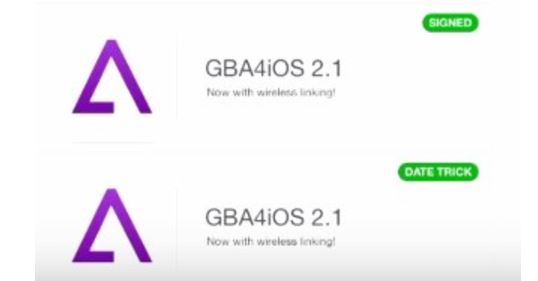
GBA4iOS for iOS(iPhone/iPad) No Jailbreak
- Click on the GBA4iOS Date Trick version icon and in the next page you will find detailed information regarding GBA4iOS and at the bottom there will be Install button. Click on it.
- Once asked for confirmation click on Install again.
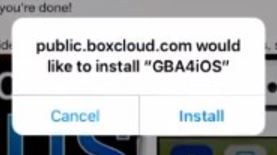
GBA4iOS for iOS 11 iPhone
- It will start loading now. Quickly navigate to Settings-> Date and Time option and Turn Off the option to automatically set time.
- Thereafter change the date to any date in 2014.
- Once the installation gets over you will find the icon of GBA4iOS on your home screen. Before launching the application turn back the date settings to Set Automatically and set the current date.
- Thereafter trust the profile of GBA4iOS and you are good to go now.
- In case it is still not working then reset your network settings ; clear the Safari cache and try again after 15 minutes.
Alternative Way: To Download GBA4iOS we have few new methods where also we can find our favorite GBA4iOS Emulator without much hassled or errors. Recently one third party app emerged into market with super fantastic features with the name “TuTu Helper”. You can also Download GBA4iOS IPA App using TuTu Helper App for iPhone/iPad Without Jailbreak.
GBA4iOS 2.1.1 IPA for iOS(iPhone/iPad): Updated
GBA4iOS 2.1.1 iPA File has been updated to latest version by fixing dropbox syncing issue. You can actually can download this latest GBA4iOS 2.1.1 IPA file from here and fix the issues with last version.
Download GBA4iOS 2.1.1 IPA File
GBA4iOS IPA App Download for iOS No Jailbreak
Download GBA4iOS and enjoy Old School Game Boy Advanced Games on your iPhone/iPad on iOS No Jailbreak
So folks that was the process to download and install GBA4iOS for iOS (iPhone/iPad) Without Jailbreak.
Also check the following interesting topics:
- 3DS Emulator | Download 3DS Emulator for PC, Android, iOS & Mac.
- 5 Ways to Bypass Online Surveys for Free, Skip Popup’s & More.
In case you face any issues or have any questions to ask just bang in your comments below and we will be happy to help you on this GBA4iOS for iOS or any other versions topic and will update this article for next versions too(iOS 11.1, 11.2, iOS 11.1.1 etc etc).
Leave a Reply