Download/Install Kodi on iOS Without Jailbreak : So finally it happened! One of the most common queries we receive on our forum is on about “How to install kodi on an iOS device without JailBreak”? So we are here with an awesome solution for you guys.
Kodi is an open source platform which acts as a media player which is available on iOS, Android, Windows and Mac. So in this article we will guide you on how to install Kodi on your iOS without Jail Break.
It’s not much simple to do so, but we will guide you on every step much efficiently.Let’s Discuss How To Install Kodi on iOS(iPhone/iPad) Without Jailbreak Installing of Kodi/XBMC on iOS 10/9+ that too without jailbreak is not an easy task. But if you follow this procedure I am sure you will get it with ease. just spend your valuable few minutes on this article that’s it then your Kodi on iOS 10.3.3, 10.3.2, iOS 10.3.1, iOS 10.3, 10.2.2, 10.2.1, 10.2, iOS 10.1.1, 10.1, iOS 11.1, iOS 11, iOS 10+ without jailbreak on iPhone, iPad/iPod Touch is ready.
Contents
Kodi Download on iOS(iPhone/iPad) Without Jailbreak
Before going further i prepared a list of devices which are compatible for this Kodi installation on iOS 10/9+ based devices. Those are iPhone 6, iPhone 8, iPhone 6S, iPhone 6 plus, iPhone 8, iPhone 8 Plus, iPhone 7/7 Plus, iPhone 6 plus, iPhone 5/5C/5S, iPad Air 2/3, iPad Mini, iPod Touch devices.
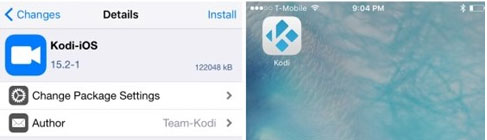
Kodi on iOS 9-9.2/10/9.1 No Jailbreak – Free Download
“How to Install Kodi in your iOS 11.1, iOS 11/10/9+ No Jailbreak”
First of all you should connect your iOS device to your Mac which you want to install kodi.
- Just download the kodi.deb file and iOS App Signer / iOS App Signer(Updated) [Save both the files on your desktop itself] and make sure that you have installed the latest xcode7.
- So once you finish the above step, just connect your iOS device to your Mac and launch the latest version of Xcode7 you have installed. Just create a fresh application and give it a new name as ‘Kodi’ and enter your Name in the identifier box.
- Once you did that you will be able to find out Team Drop Down Box, Just push out your current team or just login with your own Apple ID [Recommended].
- If you come around to see a button which says out to ‘Fix’, click on it and it will solve up if any profile issues comes out.
- Then just minimize Xcode and launch out the IOS App Signer which one you have downloaded previously. Check on the Signing certificate and Provisioning Profile and tap on Start. Kodi.ipa file will be saved to your desktop automatically.
- Once you have done that open up the Xcode and tap on the menu bar and choose Devices.
- Select out your iOS Device from the drop down of devices and tap on + sign and select kodi.ipa file
♦ Free Paid Apps : HiPStore Paid Apps Download iOS 11.1/11 & iOS 10/9+ No Jailbreak.
That’s it, the kodi app is built and it will be deployed on your device.

Kodi iOS No Jailbreak – iPhone, iPad on iOS Without Jailbreak
- Top Emulator : GBA4iOS for iOS 11, iOS 11.1/10/9+ iPhone/iPad No Jailbreak).
- WhatsApp : Install WhatsApp on iPad/Touch on iOS 11.1/11/10+No Jailbreak.
Kodi for iOS 11.1, iOS 11, 10.3.3, 10.3.2, 10.3.1, iOS 10.3, 10.2.2, iOS 11, 10.2.1, 10.1.1, iOS 10.1/10+is performing very well than it’s earlier version those are Kodi(XBMC) for iOS 9.2.1/9.2 or iOS 9.1/9/9.0.2 iPhone/iPad. And we are very excitingly waiting iOS 10 is yet to release to Kodi(XBMC) for iOS 10/10.2 or iOS 10.3 is simply rock in all iOS(iPhone/iPad)/iPod Touch Devices.
So that’s all peeps, once the Kodi is pushed up to your device, you can plug out it from the Mac and you can use the application without jailbreak. Hope this article on “How to install Kodi on iOS(iPhone/iPad) without JailBreak “worked for you and If you face any further issues with the above tutorial, just follow us through the comments and we will reply you with the perfect solution.
HI – I’ve gone through all the steps to add kodi to my iPad mini, but at the last step when it’s installing to my iPad, I get the message that installation failed, no code signature found.
Any ideas on how to fix this.
Hey Barry, It’s working fine for me. Could you please try again to fix some common bugs while installation ?. Thanks
You have to go and install a new copy of Apple Worldwide Developer Relations Certification Authority. Just google and get the new certificate and then open Keychain on your computer and copy to the certificates…that fixed the issue for me.
Hi Dean, Thanks for adding your point to our readers. Keep helping other’s. Thanks 🙂
Kodi installed successfully on iPad mini 4 and iPhone 6 Plus, but does not launch. Tried the following:
– Restarting and resetting iPad
– Reset settings
– Installed different kodi versions (15.2.1, 15.2.0, 15.0, 16.0) – none launch
kodi appears in the running apps so I can close it, but does not run
exact same for me. I did have it working but then it started doing what you described. I tried rebooting and eventually deleted and reinstalled Kodi as per above but still the same issue.
I also have this issue. Has anyone managed to resolve this?
You have to run a Mac OS emulator on Windows and then follow the unjailbroken steps
I don’t have a Mac, I have a pc. Can I still load Kodi on an iPad Air 2 that has NOT been jailbroken?
Same here I keep looking an instruction using windows but nothing.
I did everything as instructed but when I say fix issue it says “An App ID with identifier (name in Bundle Identifier block) is not available. Please enter a different string. It also has an exclamation symbol in a yellow triangle saying No matching provisions found. Any advice?
I have the same issue here. Any way to solve it?
Hai dear Kodi works 2-3 days fine, after that I am facing can’t loading files and crashing problems. I am using iOS 9.3.3 and iOS 9.3.3 Jailbreak and I am getting Cydia Error “failed in buffer_write(fd) (8, ret=-1)”, How can I fix it, please help me.
just to let people out there no, ios 10 can have kodi jarvis without jailbreak using cydia impactor and the kodi ios app file done both mine and my husband ipad mini 4 yay
Kodi (XBMC) for iOS Download
How to install KODI for iOS to your iPad or iPhone
Could you please help me . I have followed the steps and it will sync the app and as soon as the sync is done the app disappears. And. In iTunes it just says installing.