NewGamePad Emulator for iOS on iPhone, iPad & iPod Touch Without Jailbreak to plays N64, PS1, GBA, PSP, SNES, NDS games that too no jailbreak. Awesome right ? Hey mates, WindowsPCGuide is here again with an article on an awesome topic related to gamepad emulator and that’s too on iOS! It’s pretty cool right? And that without jailbreak.
Are you a classic game lover and loves to play games which you had played in your [N64, PS1, Gameboy, GBC, GBA, NDS, SNES , PSP, SNES NDS and much more], then this stuff is totally for you mates. The awesome key stuff is that new gamepad is totally free of cost. When you guys catch up with a new gamepad, it’s a hard way to find the appropriate ROM’s of the games you love.
But, in new gamepad emulator for iOS shows up a way to download the game ROM’s directly which will be easy for the users. Hey users who are facing different kind of errors with other emulators like Forbidden, Could Not be installed this time and Not available in your country can stop worrying and start downloading this working Newgamepad emulator in place of your existed emulators.
Contents
Download NewGamePad Emulator for iOS(iPhone, iPad) to Plays N64, PS1, GBA, PSP, SNES, NDS Games Without Jailbreak
In this article we will guide you on how to Download and Install the brand NewGamepad emulator on your iOS device. The procedure is little bit difficult, but we will help you guys how to get on to it with clear and precise steps.

NewGamePad Emulator Working With Latest version App
The sole thing that you should need to do this job is an iPhone. So let’s get onto the steps geeks. Amazing feature of this NewGamePad is it supports multi platform, Download ROM section is included in this app itself.
And few predefined requirements are Newgamepad app apk emulator supports only iOS 8 and later versions like iOS 8.4, 8.4.1, iOS 8.3/8.2 or iOS 9.3, 9.2.1 or iOS 9.2/9.1 or iOS 9/9.0.2/9.0.1 based iPhone 6, iPhone 6S/6S Plus, iPhone 5/5C/5S, iPhone 4, 4S, iPad 2, 3 Air 2/3 or iPod Touch 3rd, 4th, 5th generation devices. Ok, Let’s dig into our main agenda Working NewGamePad Emulator for iOS(iPhone/iPad) Without Jailbreak tutorial.
Install NewGamepad Emulator on iOS(iPhone/iPad) No Jailbreak All-In-One Classic Emulator
- First of all, open up your default browser in your device i.e. safari and visit iemulators.com/new gamepad and it will be redirected to the website’s homepage.
- Just scroll over the page till bottom and you will be able to see an ‘Install’ box. Just tap on it and the application will start to download.
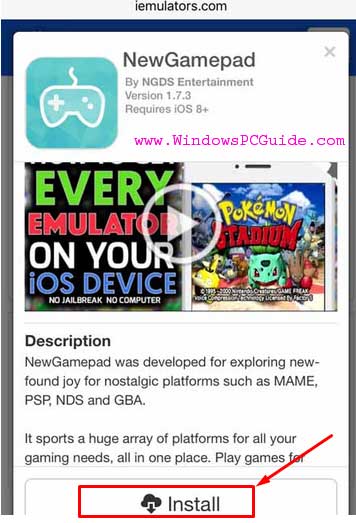
Install Newgamepad for iOS 9.3, 9.2.1/9.2/9.1/9 or iOS 8+ Versions
- Once the application gets downloaded, direct to settings >> General >> Profile, just browse for the newly added profile and select it.
- Just on the screen that follows up, tap the trust option and launch the application.
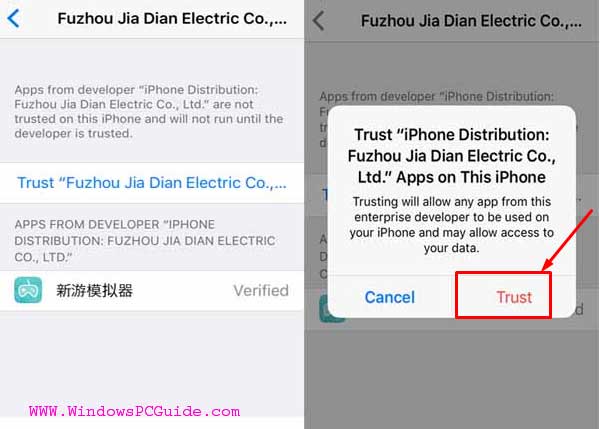
Download Newgamepad emulator to play all games ” Trust Here” Option
Take on note peeps that the above method won’t work sometimes and there isn’t any problem in trusting a developer that’s outside the source. New gamepad have come up with some awesome tweaks, which will make everyone to fall for it and cherish their nostalgic childhood. When you open up the game you will be able to access the ROMs directly and you have a search option down there will help you guys out to ping up with your favorite vintage games on your iOS device and that too without jailbreak.
NewGamePad Emulator for iOS 11.1, iOS 11 and iOS 10+ is perfectly giving better performance than newgamepad emulator for iOS 9.2.1/9.2/9.1/9 versions because always advanced versions fix some bugs in older versions. NewGamePad Emulator for iOS 10 is also pretty awesome than it’s earlier versions.
Update: NewGamePad Emulator has been updated to latest version it’s repeatedly revoking if you get it from above procedure. Don’t worry,, Ill recommend you all to use latest TuTu Helper 3rd Party application to get this awesome new game pad all in one emulator on iOS without jailbreak.
*Download TuTu Helper iOS to Install this Emulator*
- vShare for iOS 11/10 & iOS 9+ Without Jailbreak on iPhone/iPad.
- HiPStore for iOS 11.1/11 and iOS 10/9+ No Jailbreak on iPhone/iPad.
So, that’s it mates and we hope that this article on NewGamepad All-In-One Classic Game Emulator on iOS to Plays N64, PS1, Gameboy, GBC, GBA, NDS, SNES , PSP Without jailbreak have helped you out. If you have any sort of queries related to the installation procedure, just follow up us through the comments.
Happy gaming!
My newgamepad need like registration code,how to fix this???
Hai dear great post, I’m in trouble , I downloaded the new gamepad and everything was fine until yesterday I tried to download ROM ‘s and said, “forbidden” Today I decided to uninstall the application and tried to install again , but this time, the new gamepad site of me an error and I do not know what else to do. If someone can help me grateful . I have an iPhone 5s 16GB with iOS version 9.2.
Hey I’m having trouble installing new game pad on iPhone six plus I had installed twice befor and after one month of having it it wasn’t trusted and knw it won’t install at all it doesn’t even show up in general settings like the instruction says it should