How to Root Android Phone Without PC/Computer or Laptop : Hey mates, we are here going to discuss about the most hot topic. Root your android device without the help of a PC is the most searched topic out here in the web now a days. So we have shared the most awesome methods to do so as we get a lot of mails regarding on this rooting android mobile without pc topic.
Most of us have heard about rooting android devices, but most of them give negative feedbacks as there is a lot of chance to brick up your phone. Here we just don’t mind about the negative or positive feedbacks, by the time you finish up reading this article, you will get much versed about rooting an android device and how to root an android phone without PC or Laptop or Computer.
But much before that we should get know about what is android rooting and how much it will help you out. Android is an OS, where you won’t get any complete root access to perform various actions on your smartphone.
Contents
Methods to Root Android Phone Without PC or Computer/Laptop 2016
Rooting your android device is the procedure where you can get over the limitations and get full access to the OS. There are a lot of methods to root your android devices easily. But on this article we will share some of the awesome methods to root your device without the help of a PC.
If you are a noob on this using of android OS then i recommend you don’t go for rooting. But most probably every one now a days using android OS. So, it’s very easy process to root android OS mobile without computer. Also check this latest WhatsApp Video Calling Apk to Enable WhatsApp Video Call. Rooting of mobile without laptop can increase your android mobile internal memory. Android mobile phone battery life time will improves after rooting without errors.

Root Android Mobile Phone Without PC/Laptop or Computer – 100% Working
And most of the pre installed apps slower down our android OS. And it’s not allow us to un install without rooting android mobile. So, rooting comes up with tremendous advantages. So, here we go rooting step by step procedure of android mobile phone without pc/laptop or computer.
- Also Check : Two WhatsApp Accounts in One Mobile Phone – Working for All Mobiles.
- Don’t Miss : (100% Working Trick) WhatsApp Without Mobile Number.
Method 1: Installing framaroot to root Android Phone without PC
A framaroot is normal one click application, where you will be able to root all kind of android devices without computer/laptop. This application was developed by an xda dev, with a single click SU binary and Superuser will get installed. If your device is android 2.0+ then you will be able to root your android device by this application.
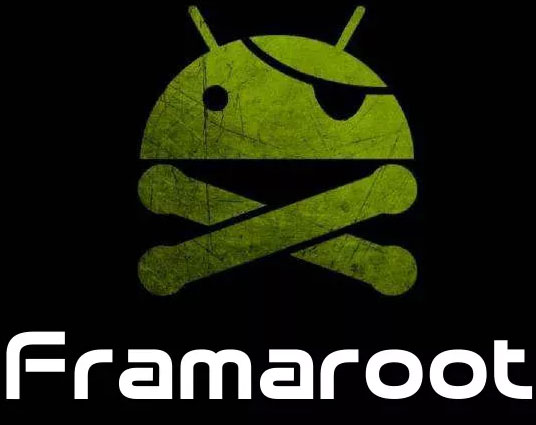
Working Steps to Root Android Mobile No PC – Freameroot Apk Download
Step 1: Download and install the apk file of framaroot application on your device.
Step 2: Open the application and select the “Install Superuser” Tab where you can see in the application.
Step 3: Select the exploits which will work for you and if you get a success message, then your device is rooted.
- Check it out : Movie HD Apk Download for Android Mobiles/Tablets – Free Online Movies.
Method 2: Installing Universal Androot to root Android Mobile without PC
Androot is an easy application to root android mobile without PC. So far this application is an easy stuff to root your android device without the help of a PC.
Step 1: Download and Install the application on your android device, then select the right version of the android device you are using.
Step 2: That’s it, and click Root! Your device is rooted.
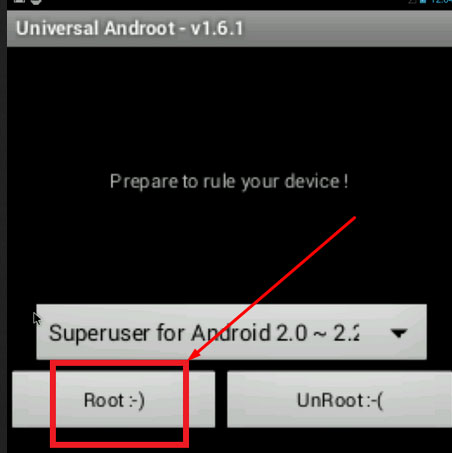
Root android without pc to root advantage method. Working Perfectly
Method 3: Installing iRoot to root Android Mobile Phone without PC/Computer or Laptop
iRoot is an awesome application to root your android device without PC. If your device is android 2.2+ then you can root it by this application. It supports a lot of devices and brands and iRoot uses the most advanced method which will give you a success rate of more than 90%.
Step 1: Download and install the application on root folder of your device, once you have done that open up the application.
Step 2: Just look for your device from the list and click on that.
Step 3: Once you select the device, just click on the root and that’s it!

iRoot Phone or Tablet Without Laptop – Android Mobile Phone Root
- Check Out : Best Android Emulator for PC, Laptop on Windows(10/7/8.1/8/XP/Mac).
- Rising Messenger : IMO for PC, Laptop on Windows 10 or Windows 8/7/8.1/XP(64/32 bit).
We have enlisted the top 3 methods of rooting your android device without the help of a PC/Laptop or Computer. So if you have any queries on this Root Android Phone Without PC article, just ping us through the comment option.
Thanks for reading! 🙂
Okay so if I root my android phone what is the best current method to use along with the best back up for my information that is compatible with rooting my phone?
How to root my galaxy s7 edge. Please email me with this matter asap.. thanks so much and more power..
Mark, Isn’t this working for you ?. Thanks
this is really a great article thanks for sharing this. After read this article i rooted my android phone easly with your steps. i am also using the kingoapp for rooting my android device. again thanks for this great article