Lost Your Valuable Data? Get Wondershare Data Recovery: In nowadays technical era everything is going digital and this digital world of ours houses most of our priceless and valuable data. Imagine the situation when you lose your data due to accidental deletion, system crash, formatting or any other reason; its really hard to imagine. That’s why we create backups but still there can be a data loss.
Many software are there in market which boasts of recovering your lost data but rarely we get back what we have lost. This post will enlighten and present the readers with a review about Wondershare Data Recovery; a safest, effective, user-friendly, intuitive and powerful data recovery software.

Wondershare Data Recovery Software
With serving over 5 million users from all over the globe the popularity graph of this amazing software is on the rise. It can be effectively used for recovering data from Computers, Hard Drives, Flash Drives, Memory Cards, Smartphones, Cameras and Camcorders and trust me no alternative which is as powerful as this software is available.
Contents
Read more to get to know about some amazing features and how to use Wondershare Data Recovery which I guarantee will certainly take away the bad dream of losing your data out of your life.
This data recovery software has got fantastic set of features which definitely makes it a must have software on your Windows or MAC PC.
Before end of this article we will know how to recover lost data using wondershare data recovery software. And we will surely know 100% working methods to recover permanently deleted files from Windows 10/7/8 or Windows 8.1/XP/Mac and many other devices.
- This software retrieves lost videos, photos, music, documents, emails, etc. from PC’s hard drive as well as from USB drives, external hard drives, and other storage devices.
- Also it allows us to preview and choose the files which we want to recover from the list of files which the software has searched.
- Facility of Deep Scan available to launch a thorough scan of disk.
- Its so powerful that it lets us find our files with ease and allows us to restore deleted, formatted or even damaged files within a few minutes.
- I used the software and it has got an excellent response time and also didn’t crash or got stuck in errors in between.
- It offers us a good set of tools for finding our files and even a non-techie person can use this software with ease.
- We can recover our data regardless of the time period as long as the original lost data has not been overwritten by new data.
- With the Resume Recovery Mode we can resume the scanning from previously saved scans. Sometimes the scanning may take a long time and we don’t have time in our hands. So this option provides us the much needed flexibility for recovering data.
♦Check Out: Top 5 Data Recovery Software’s for Windows 10/7/8/Windows 8.1/Mac PC/Laptop.
Wondershare Data Recovery allows us to choose from 5 recovery modes which are explained below.
- WIZARD MODE: We just need to answer some simple questions and the software will do the rest of the job of finding our files.

Wondershare Data Recovery Software Wizard Mode
- LOST FILE RECOVERY MODE: Here we can recover our lost and deleted files with their names and paths

Wondershare Data Recovery | Lost File Recovery Mode
- PARTITION RECOVERY: This allows us to restore files from deleted, lost, damaged, re-sized and formatted partition in all file systems (NTFS/FAT 16/FAT 32/exFAT).

Wondershare Data Recovery | Partition Recovery Mode
- RAW RECOVERY: Scan your hard drive partitions and choose the files you want to recover.

Wondershare Data Recovery | RAW Recovery Mode
- RESUME RECOVERY: This allows us to resume recovery from previously saved scan results.

Wondershare Data Recovery | Resume Previous Run Recovery
♦Also check: Manage/Use Multiple Instagram Accounts on Single Mobile phone.
♦Play Clash of Clans for PC Without Bluestacks on Windows 10/7/8/8.1/MAC Laptop.
Wondershare Data Recovery; a safest, effective, user-friendly, intuitive and powerful data recovery software can help us in various data loss situations and the following table explains those various situations.
You will definitely agree with my statement after going through the following table that this software works for every situation which you could ever imagine. With simple steps it helps us get back our valuable and cherished data.
| Accidental deleting | • ‘Shift + Del’ without backup • Deleting files by right- clicking menu or just pressing ‘Delete’ button • Emptying Recycle Bin without backup |
| Formatting | • ‘Media/Drive is not formatted, would you like to format now?’ • Disk initialization when digital camera memory card is just connected • Unexpectedly formatted hard drive |
| Improper operation | • Factory setting of device without backup • Turning off the storage media during the writing process • Using card between different cameras • Pulling out SD card while the camera is on • Improper partition or partition error |
| Other Reasons | • Virus infection • Unexpected power off • Re-installed windows system or hard disk crash • The partition structure on a hard disk was fragmented or partition table is invalid |
Almost all file types are supported by this amazing software:
| Document | DOC/DOCX, XLS/XLSX, PPT/PPTX, PDF, CWK, HTML/HTM, INDD, EPS, etc. |
| Image | JPG, TIFF/TIF, PNG, BMP, GIF, PSD, CRW, CR2, NEF, ORF, RAF, SR2, MRW, DCR , WMF, DNG, ERF, RAW, etc. |
| Video | AVI, MOV, MP4, M4V, 3GP, 3G2, WMV, ASF, FLV, SWF, MPG, RM/RMVB, etc. |
| Audio | AIF/AIFF, M4A, MP3, WAV, WMA, MID/MIDI, OGG, AAC, etc. |
| PST, DBX, EMLX, etc. | |
| Archives | ZIP, RAR, SIT, etc. |
| Cell Phones: Black Berry, Nokia, Android phone… |
| PC/Laptop: Dell, IBM, HP, Toshiba, Sony… |
| Digital Camera/Camcorder: Canon, Kodak, Nikon, Sony… |
| Music Player |
| Hard Drive |
| Pen Drive |
| Memory Card |
| Floppy Disk |
| USB Drive |
| ZIP Disk |
| iPod (Nano, Classic & Shuffle) |
| and many other…. |
It supports FAT16, FAT32, NTFS and exFAT File Systems…
- Don’t Miss: Bluestacks Alternatives: Koplayer Download & MEmu Android Emulator.
There are 3 simple steps which even a non techie or a novice can perform for getting back the data.

Wondershare Data Recovery | 3 Simple Steps for Recovery
- Select Recovery Mode: As explained above we need to choose any of the 5 recovery modes.
- Scan Computer/Device: Now we need to select location for scanning. There will be a check box for enabling Deep Scan at the bottom of the window. Click on ‘Start’ for the recovery to begin.

Enable Deep Scan & Tap on Start
- Preview Recovery and Save Files: Files which can be recovered will be previewed after the scan has been complete. We need to select the ones which we want to recover and click on ‘Recover’ at bottom right for getting your data back.
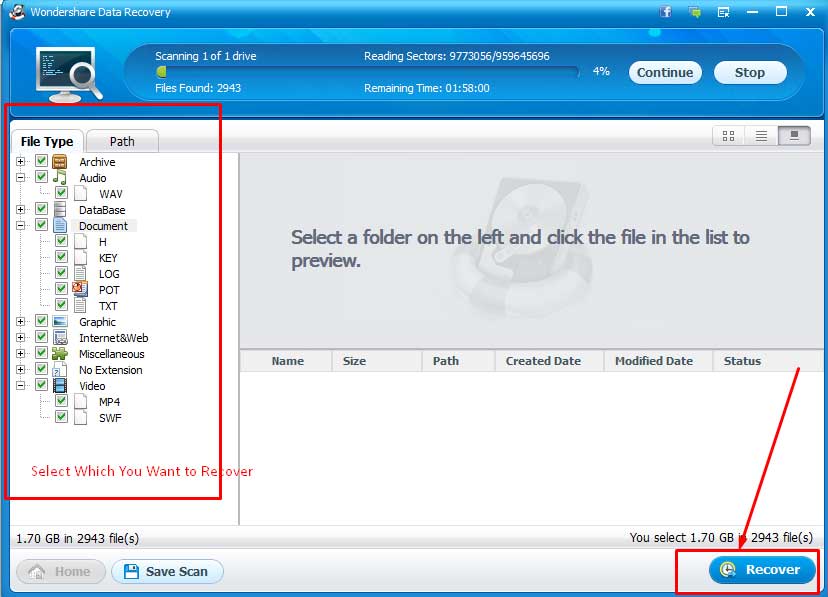
Select from Left Side and Start Recovering
♦Also checkout World Top Game Issues: Top 9 Pokemon Go Problems and its Best Fixes.
Truly this software is amazing and with fantastic set of features and tools which greatly aid in efficient data recovery. Readers can get the trial version of this amazing software which has all the features but data recovery will be capped at 100 MB.
Readers any time can purchase the software and upgrade to its full version. Readers can get the software from its official website [https://datarecovery.wondershare.com/] or click on the following links.
Interested to read some other interesting posts? Check out the following links:
- [Fix*] Pokemon Go Failed to Detect Location/GPS Signal Not Found Problems.
- LeapDroid Emulator Download for PC Windows 10/7/8/8.1/XP/Mac, Leap Android Emulator.
So guys and gals get Wondershare Data Recovery; a safest, effective, user-friendly, intuitive and powerful data recovery software and put a full stop to all your night mares of losing your valuable data.
Mac Users get this awesome data recovery software from here Wondershare Data Recovery for MAC and enjoy this complete recovery software.
If you are facing any issues while using this do comment and your concern will be addressed on priority basis.
Leave a Reply