LeapDroid Android Emulator for PC: LeapDroid | Android Emulator for Windows With Better Performance: Android, with its flexibility and massive storehouse of apps, is a very popular and most widespread operating system used in smartphones. However when the same Android is taken to PC/Laptop it is not at all compatible with it.
Here comes the role of Android Emulators who simulate Android like environment in PC i.e. we can run Android apps and games on our PC/Laptop. Most of us are using one emulator or another but the question is which is the best? This guide will talk about a latest Android Emulator in market; LeapDroid; developers of whom have claimed it to be a best and most powerful android emulator in market.

LeapDroid Most Powerful Android Emulator Windows 10/7 or Windows 8/8.1
Read more to know about features, download and installation of LeapDroid; Android Emulator for Windows 10/8.1 or Windows 7/8 [32 Bit/64 Bit] on PC/Laptop.
Want to use Multiple Instagram Accounts on Single Android Phone? Yes? Click to know more
Koplayer Android Emulator for PC Windows 10/7/8 or Windows 8.1/XP/Mac is also one of the best alternative to this latest working LeapDroid Emulator. Before going further it is necessary to make the readers aware of the features/strengths of LeapDroid Android Emulator which are listed below.
Contents
LeapDroid For Windows 10/7 or Windows 8/8.1 [32 bit/ 64 bit] PC/Laptop | Features LeapDroid
- OpenGL Support.
- Android 4.4.4 image.
- File sharing between Virtual Machine and Host Machine.
- Supports multiple instances i.e. we can run two or more LeapDroid instances side-by-side, so we can play the same game with different accounts.
- Key mapping i.e. any touch gesture we would use on an android device can easily be mapped to a keyboard or mouse gesture.
- Supports audio output and microphone input.
- Very high compatibility as almost 98% of Android Apps can run on LeapDroid.
- Text copy and paste between virtual machine and host machine.
- Supports x86 and ARM apps.
- Latest release has Direct X Rendering Engine and MSI Installer.
- There are not any annoying advertisements in between.
- Wonderful efficiency and fluidity.
Well! the readers will agree that the above features do make LeapDroid; the most powerful android emulator available in market.
Lost your Clash of Clans village? Well! get it back in simple steps. Click to know more.
LeapDroid Android Emulator For Windows/Mac PC/Laptop[Minimum System Requirements]
- Dual core AMD or Intel CPU.
- 32/64-bit of Windows 7 or above.
- GPU (Graphics Processing Unit) with OpenGL 2.1 or above.
- Minimum 2 GB of System RAM, 4 GB is recommended for better performance.
- Minimum 2 GB of Hard disk free space.
- Hardware Virtualization Technology (Intel VT-x/AMD-V) enabled (Recommended for better performance).
- Hyper-V disabled (Recommended for better performance).
Now readers must be thinking that how to check whether Virtualization has been enabled or not. Following simple steps will help for that.
- For Windows 8/8.1/10 Users you can confirm the Virtualization status in Task Manager -> Performance -> CPU tab.
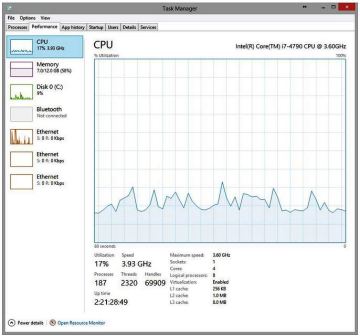
LeapDroid Android Emulator For Windows 10/8/8.1
- For Windows 7 Users they can run Microsoft® Hardware-Assisted Virtualization Detection Tool from here and follow the on-screen instructions.
For enabling Virtualization Technology we can go to the BIOS of our motherboard by clicking F2 and in Advanced option in the menu bar we will see ‘Processor Configuration.’ From this option we can enable or disable the Virtualization.
Now following are the simple and easy steps to download and install LeapDroid; Android Emulator for Windows 10/8.1 or Windows 7/8 [32 Bit/64 Bit] on PC/Laptop. For Clash of Clans, clash royale, flappy bird, hay day, boom beach and chatting apps like WhatsApp, FaceBook, SnapChat, Hike this LeapDroid emulator is the best.
Check Out this Alternative: Nox App Player Download for Windows 10/7/8 or Windows 8.1/XP/Mac.
Multiple Accounts: Two Clash of Clans Accounts in One Mobile Phone Trick Working.
Download & Install LeapDroid Android Emulator For Windows 10/7 or Windows 8/8.1 [32 bit/ 64 bit]
- LeapDroid can be downloaded from the official site by clicking here[http://bit.ly/2fAdGxJ].
- Or readers can directly download the setup of LeapDroid by clicking here[http://bit.ly/2fAdGxJ].
- Make sure that you have a good internet connection as the installer is offline i.e. it will install without any internet connection therefore it will be of large size amounting up to 250 MB.
- Once the setup is downloaded click on the setup to start the installation wizard for LeapDroid
- The installation will be completed within a few minutes and therefore click on the icon of LeapDroid to start the Emulator.
- Once it starts it will ask us whether we want to create a new Google Account or use the existing one. Choose whatever option suits you.
- Once the Google account has been setup we are all set to use the android emulator.

LeapDroid for Windows PC/Laptop/Computer [32 bit/64 bit]
In spite of boasting such great features and strength LeapDroid emulator still has limitations which can hinder its progress and popularity. Following are certain issues with LeapDroid which needs to be addressed soon. Latest Leapdroid 1.1.0 is performing better than previous leapdroid 1.0.0 version and its fixed some bugs. If you face file corrupted error need to upgrade graphic card to complete installation of leapdroid then below URL helps you to fix those simple issues.
- Best Alternative: Download Latest Bluestacks for PC, Laptop on Windows/Mac Computer.
LeapDroid for Windows 10 32 Bit/64 Bit or Windows 8/8.1/7 PC/Laptop|Limitations
- Android APK’s from windows can be installed only through command prompt as drag and drop Apk installation is not there yet in LeapDroid Android Emulator.
- Currently this emulator only works with Windows so for MAC OS and Linux users this is not a reason to be happy.
Also read what others are reading:-
- Download Voot App Apk for Android Latest Voot Apk App Version | Watch Latest Movies.
- Download Parallel Space Multi Accounts App Apk on Android/iOS(iPhone/iPad).
So guys and girls that’s it for LeapDroid. Go ahead and experience LeapDroid; Android Emulator for Windows 10/8.1 or Windows 7/8 [32 Bit/64 Bit] on PC/Laptop.
It seems to me that Leapdroid forget all installed programs from my last session and also my stored accounts. That is not nice! The problem with the input of the “@”-letter is terrible (the right ascii-code is over ALTGR+Q not available and no STRG+C and STRG+V is working!). “to be continued” is the right label for this emulator.
Thanks for sharing your views on this latest Leapdroid Android Emulator. We will update if any new updates about this Leapdroid Online Installer and Leapdroid Offline Installer for PC Windows 10/8 or Windows 8.1/7/XP/Mac Laptop. Thanks. By the way i am enjoying my Pokemon Go on Leapdroid Emulator 😛 .
can u please provide a digitally signed version of the installer. windows 10 compatibility assistant is blocking the install
brother just click run anyway …….
So I installed leapdroid on my computer, installation was good (no errors), so I double clicked to start and it’s stuck at the “leapdroid” logo.
What would I have to check to get this working.
System is running windows 10
It won’t connect to my internet at home.. only at school
I get a LeapdroidVM error while trying to install on a brand new asus q304ua running windows 10. any ideas greatly appreciated.
Thanks in advance
Dale
How to move large file or document from computer to leafdroid, because i cant find the storage folder of leaf droid in my computer. is it possible to move manualy…
Hey Guys, We all know that LeapDroid is the best andriod emulator for PC available till today. But sadly the developers of the LeapDriod are joined with google and they no longer develops the Leapdriod and they pulled out all of their builds from internet. But thank god i have the latest version of LeapDroid on my PC.
how can i
copy file from leapdroid to my pc?
HI,
Enjoyed reading through this LEAPDROID, very good stuff, thank you for share with us keep moving, waiting for updates.