SHAREit App for PC/Laptop : When we want to share photos, audios, videos and any other important files from your PC/Laptop with your friends quickly without any delay, there is no need of searching for internet or WiFi connection. Here is the solution SHAREit for PC/Laptop Windows 10/8/8.1/7/XP/Vista/Mac. Previously, we used USB cables to share files from one device to another device. Later, we started using Bluetooth for sharing files across devices.
But both ways takes long time for sharing files. Whatever may be the size of the file, you can share it quickly with ease using SHAREit. In this smart article we deal with how to download and how to install Shareit app apk for windows 10 or windows 8.1 or windows 7/8 or windows XP/Vista or Mac PC/Laptop or computer.

shareit app free download for pc
Just the sender needs to tap “Send” and the receiver tap on “Receive” for the start of sharing the files. It is 50X times faster compared to Bluetooth. One more interesting feature of SHAREit is it allows group sharing. It is developed by Lenovo. For mobiles, Android users can get SHAREit from Google Play Store, Windows users can get it from Windows Phone Store and iOS users from iTunes.
You can get step-by-step process of installing and using SHAREit for windows or mac PC/Laptop if you follow as below. Both 32 bit OS and 64 bit OS PC/Laptop users should follow below same procedure to get Shareit for windows/mac laptop.
Contents
SHAREit for PC/Laptop Windows 10/8.1/8/7/XP/Vista/Mac:
Download SHAREit App Apk .exe File Download and install Shareit App:
- Go to the Official SHAREit website and Download Lenovo Shareit-win.exe(http://shareit.lenovo.com/download.html) from there.
- Once you download it, double click on ‘.exe’ file which starts the installation. Within few seconds installation gets completed.

shareit apk free install/download on windows pc
- After installation, SHAREit opens up and how to use it can be known from the tutorial it shows which will be very easy to understand.
- Two options “Send” and “Receive” will be there. To send files to anyone, we used to tap on “Send” and to receive files from anyone, we tap on “Receive” option.
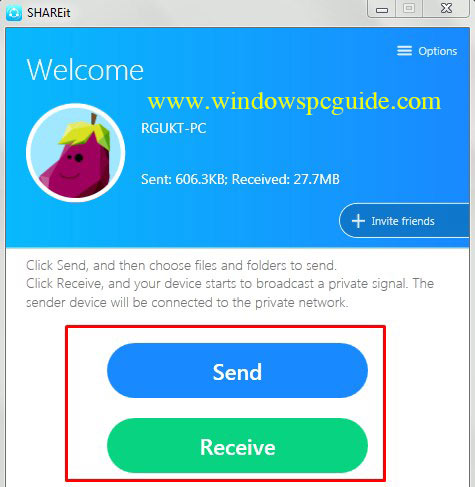
shareit apk download on pc
- You can set the location for received files. Files you need to send can be browsed or you can drag and drop them. Click on the “Next” button.
- It searches for devices with which you want to share files and if the device is found, it shows there. For the start of sharing, Click on the device.
- If the transfer is done, it shows 100% transfer completed. If you want, you can send some more files or you can finish the transferring.
Download SHAREit App for PC/Laptop Using BlueStacks on Windows 8/7/10/XP/Vista/Mac
- Download the BlueStacks App player and install it.
Bluestacks Latest App Player Download
- Open the BlueStacks after installation and click the search option.
- Type there “SHAREit” and click on “Search play for SHAREit”.

shareit App for windows 8/10 PC Laptop- 32 bit & 64 bit OS
- Choose the application you want and click on the “Install”.
- You can go into the list of installed apps and run SHAREit from there.

shareit direct download on mac or windows free-2.7.78 apk
- Two options “Send” and “Receive” will be there. To send files to anyone, we used to tap on “Send” and to receive files from anyone, we tap on “Receive” option.
- You can set the location for received files. Files you need to send can be browsed or you can drag and drop them. Click on the “Next” button.
- It searches for devices with which you want to share files and if the device is found, it shows there. For the start of sharing, Click on the device.
- If the transfer is done, it shows 100% transfer completed. If you want, you can send some more files or you can finish the transferring.
♦ Competitor : Download CM Transfer for PC, Laptop – Windows 10/7/8/8.1 Computer
I myself used SHAREit app apk for sharing files and got amazed with its results. SHAREit easily detects the devices with which you want to share the files and transfers files quickly. We can use it with ease without any user guide. It has got good User interface which makes it user friendly.
SHAREit for PC/Laptop is an awesome app of decade. So, Use it on your windows PC or Mac PC/Laptop you will definitely get amazed with the results of this Shareit apk on laptop. Finally our work is done. Don’t forget to share this Shareit App Apk for PC/Laptop on windows 10 or windows 8/7/8.1 or XP/Vista or Mac Desktop/Computer article on Social media like Facebook, Google+, Stumble Upon and Reddit, quora etc. Thank you.
I do trust all of the ideas you’ve shown in your post.
They are truly convincing and can definitely work. Thank you for the post.
Great tutorial about how to install the app on your Windows PC. Thank you.
this is stupid cause there is no were to download
ismail, I didn’t get your doubt. You are asking link to download latest Shareit App for PC on Windows 10 or Windows 8/7/8.1 Laptop or What ? Could You please elaborate it ?. By the way links/exact working procedure’s are given in this tutorial it self. Follow it carefully. Thanks.
good
very good app
Very nice