Hello Readers, Here I am with a bunch of solutions for your PlayBox HD not working problems. Lot of Playbox hd app users have been asking me these questions. So, I decided to explain each and every problem with a best solution. General questions or problems i have been hearing from users on this app are given below in this article:
Playbox hd app is the best alternative for MovieBox, Sky hd, HD cinema and PopCorn time. If you are not using playbox hd application go through these superb articles. PlayBox hd for android download for free & Download PlayBox HD for iPhone/iOS or iPad/iPod touch/Mac and perfect installation steps.

playbox hd not working on iPad/Android, Crashing,Casting
Playbox hd app is a free application. We can enjoy online free movies, Television shows, funny cartoon movies and good animated videos free of cost by using this PlayBox hd application. If you want to use this free app more efficiently means on PC go via this link. Download PlayBox HD for Desktop/Laptop in windows 7/8 or windows 10/8.1 or XP/MAC/Vista.
Update on 10-02-2016 :
Please scroll down and apply the tricks to fix your PlayBox HD issues. Guy’s if you all are unable to fix the issues i have a good news for you all. That is PlayBox HD App developer’s fixed all the issues and released PlayBox HD 3.0 version with the Name Cinema Box App Apk. If you guy’s are ready to Get this Awesome App Just get this tutorial of CinemaBox Apk for Android/iOS(PlayBox HD App Apk 3.0 Version) and start installing to your devices. 🙂 . Drop your opinion on this Latest release of Cinema Box Apk App cloned version of PlayBox HD and it fixed one common issue like ” Unfortunately CinemaBox has stopped working”. @Admin
Update on 23-08-2015 :
Latest Update from one of my blog users to Fix Movies Not Loading in PlayBox HD App:
Friends, This Tip is provided by one of my WindowsPCGuide blog users. I thought this one would definitely work for you. That’s Why I am sharing this precious tip with you. Try this one to fix playbox hd movies not loading issue in your respective mobiles/tablets or PC/Laptop. Actually i heard lot of my blog users intimating that 5th point of this article is not working to fix loading problem in playbox hd app. So, After lot of research i found this from my blog user. So, Try this one and do share your experience with our blog readers.
Step 1 : First Play the movie which you want to watch in PlayBox HD App.
Step 2 : If you see a Pop Up window with movie not loading problem in PlayBox HD Apk. Just Tap on Ok button like below picture.

Playbox hd movies/shows not loading|playing
Step 3 : OK, Next beneath of the PlayBox HD App you can see 720p resolution option. Choose 720p option or other resolutions options other than what resolution you are using Now. That’s the tip to solve movies loading issue in playbox HD movies application.
Note : If this tip work for you don’t forget to share this guide via social media because lot of playbox hd users struggling to play movies in playbox hd. If it doesn’t work for you go through 5th or 6th point of this guide to fix movies issue. Those point may work for you. Finally if both doesn’t work for you please let me know. I’ll update this article with new Trick.
know>> How to Activate WhatsApp without Mobile/Number [Fix ] Sky HD Connection error.
1. PlayBox HD not working on iPad ?
———>PlayBox hd not working on iPhone/iPod Touch ?
- Go to Settings>> General Settings>> Date & Time option>> Turn off “Set Automatically option”>> Set the time to 01-01-2015.
- Now, Starts PlayBox HD app and then return back to settings>>data & time Hit on “Set Automatically”.
Hopefully this simple trick fix “PlayBox hd not working on iPod touch/iPad/iPhone/iOS”
If you found any better solution for this problem, please post your solution through comments.
2. PlayBox HD app not working on Android devices ?
To solve not working problem of playbox hd app in android devices, again we have to follow the same procedure which we follow for iPad/iPod touch. Just follow above two simple steps and get rid of this PlayBox HD not working on android platform.
3.PlayBox HD not working on iOS ?
————>> PlayBox HD not working on iOS 8.3/9.3/9.2.1/9.2 ?
–———–>> PlayBox HD not working on iOS 8.2 /9.3 or iOS 9.2.1/9.2/9?
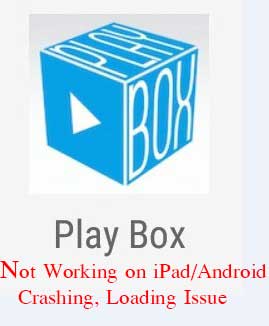
playbox hd not working on iPad/Android/iOS/iPhone
Lot of iOS users are facing this issue with Playbox hd app. PlayBox hd is working pretty well with all iOS 6+ devices. iOS recently launched iOS 8.2, iOS 8.3 and iOS 8.4 versions. Mainly these users are getting this problem like PlayBox HD not working on iOS 8.3 or iOS 8.2 or iOS 8.4 or iOS 8.1.2.
This problem not only with this PlayBox hd app but also there in MovieBox, HD cinema and PopCorn Time etc. As you all know vast number of users are attracted to these latest free movie apps. That too they have been interested in using these apps without jail breaking. Apple doesn’t encourage these apps into the iTunes store.
So, For this issue, exact solution is not easy to find, But we recommend you to use TaiG jail break. But if you are not interested in jail breaking for iOS 8.2 or iOS 8.3 or iOS 8.4 or iOS 8.1.2 or iOS 8.1.3 then you have to wait for few more days. If we found any solution for this PlayBox hd not working on iOS problem, immediately we will publish article on that. So, Keep update with us.
You must check it>> Top Similar Apps to PlayBox HD App & PlayBox HD for iOS/iPad Mini.
4. Playbox hd not working with ChromeCast or PlayBox hd not casting?
PlayBox hd supports one fantastic feature that is ChromeCast compatibility. We can watch our lovely shows on bigger screens by using this ChromeCast. But some user’s are reporting that playbox hd app not working properly with chromecast. Best solution for this is given below:
- First you have to connect your respective device and chromecast in the same network. You can find Cast button on top right corner of the player.
- 2.1 version for iOS supports subtitles for all downloaded movies or TV serials.
- If PlayBox hd casting not working, Try while playing the movie and change to other streams.
>>You must know Apps Like Sky HD App & Sky HD App Movies to ChromeCast to Stream on TV.
5. PlayBox hd Crashing ?

movie list in playbox hd app for mac/android/iOS/PC
PlayBox hd crashing is the often problem for this app users.
PlayBox HD crashing and Vshare crashing are possible cases. For this issue you have to follow some simple methods.
- Best Method: Close PlayBox hd app>>> Go to Settings>>> Turn off 3G Services & Wi-Fi and Turn on Airplane mode.
- Next open the PlayBox HD application. Now return back to Settings>> Turn on 3G services & Wi-Fi network and Turn off Airplane mode. That’s it…
Note : If you get this error, you can follow above simple steps to fix it. This simple step also works for PlayBox hd not opening problem.
- [Fixed*] cartoon HD video Not available try other server issue.
It’s hopefully works for iPhone 6, iPhone 4S, iPad 6.1.2, iPad 6.1.3, iPad 2, iPhone 4, iPhone 4S, iOS 6.1.5 & iOS 6.1.6 and all other devices.
>> This is not a permanent remedy for this issue, If we get any update, we will inform. It’s better than nothing right.
- I have one complex procedure to solve this issue, But it’s not working properly. We are working on that, If i get proper result, I’ll inform you soon.
6. PlayBox HD not playing or Unfortunately PlayBox HD Has Stopped Working ?
—–>>PlayBox hd apk not Opening or PlayBox hd is not loading?
This issue is also one of major problems in Playbox hd app. To solve this issue you may try below trick.
Go to Wi-Fi Network Settings >>>Click on DNS >> Change your DNS to 8.8.8.8>> Re-Open PlayBox HD.
Note: This trick solves not opening problem of Playbox hd & Not loading problem of Playbox. But in some devices it’s not working on playbox hd won’t opening problem. This trick 100% works on Loading/Playing problem.
If you find better solution for this opening & Loading/Playing problem of Playbox hd Let me know with your comments.
Fix*>>> ShowBox Video/server Not Available & Sky HD App Apk on iPhone.
7. Downloading problem with PlayBox HD ?
Playbox hd users are struggling to save or download the movie to android or iOS or PC devices. So, download the movies or shows by following below simple steps.
- For Android Devices: You must have to download the movie when it’s playing.
- For iOS/iPad/iPod Touch/Mac/iPhone : Go to Menu Settings>>> Change the Download Mode
If you got an error like, can’t download or download unsuccessful or file no found or try again download >> Check your network and try download in other streams.
- Android and iOS 7+ devices shows you notification when download complete in PlayBox hd app.
If you want know fantastic features of this playbox hd click below link.
Unique Features of PlayBox HD app
Important Note : Guy’s above solutions work for my nexus, Samsung device. If above best solutions doesn’t work for you, Please bring to us. We will update with another best solutions to your queries
If you are not happy with this Playbox hd features or updates etc. It’s up to you to choose better alternative like MovieBox, HD Cinema, Sky HD, PopCorn Time, Cartoon HD and ShowBox.
Update on 30-08-2015 : Friends, Some PlayBox HD Users saying these Tips are perfectly Working. But unfortunately some users are not Happy with these Tips. Just Be Calm We are trying to Approach PlayBox HD Developers about Movies Not Loading Issue . We will immediately update new tip when we got New Solution from officials. SO, Try these Tricks first. If it’s didn’t work wait for my reply. Mean While Leave your mobile specifications here.Thank You.
− Admin
Disclaimer : We are not belongs to PlayBox HD App developers. We are not promoting Playbox HD App Movies Application. We are publishing these article to educate internet movie lovers and free online surfers.
Update on 09-03-2015 : We Got This Reply from PlayBox HD Officials. We also trying to Find Best solution for this irritating issue. Please be patient Friends, We will come up with Bang Tips.
I hope, I provided the best solutions for PlayBox HD frequent glitches. Still if you have any unknown problem, Please let me know and users of this site. Share your experience of PlayBox HD with our WindowsPCGuide users. If you feel above tricks or solutions are not enough to solve problems, please post your best solutions for these and unknown problems. We are very happy for that. Finally, Share this with your friends or relatives and let them realize these issues of PlayBox HD app.
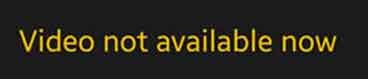
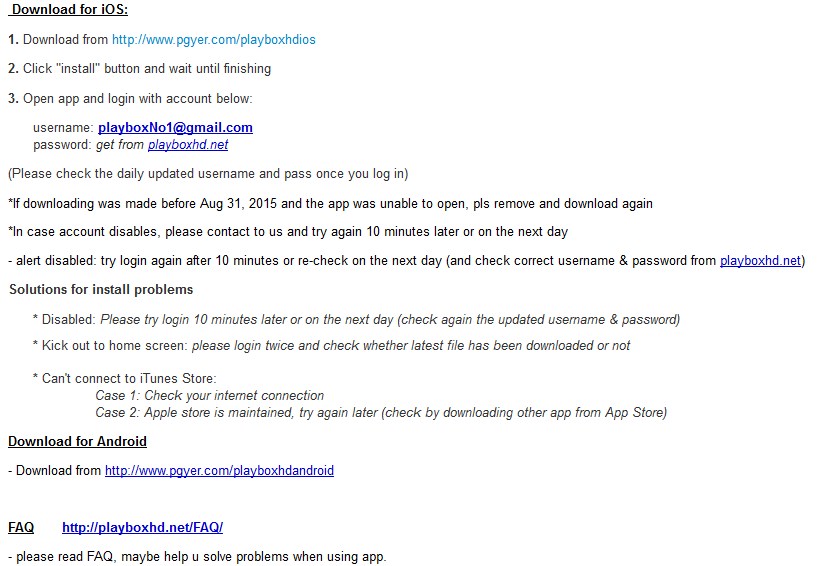
This app is never working on Android phones. I tried on multiple Samsung Galaxy phones. App installs, show movies but always error out when trying to play movies.
Every time I try to watch a movie, it keeps saying “sorry there was an error encountered while loading this movie”
Hi Admin,
I’ve installed the APK version 2.2 on my laptop, as I want to stream to my Smart-TV, but every movie I click on I get this error:
“I’m sorry, we can’t get the link to play”
i am with ios 9.1 and i can’t log in using the given username and password. Pls help
Hi Admin,
I am using playbox on bluestack. The best i have ever got is “Sorry there was an error encountered while loading the movie.” I have tried newer version and all the tricks mentioned on this forum. All ShowBox apk’s can not even install anymore so I lost that too.
I’ll have to assume that Playbox is dead on Android. It’s been months and nothing to fix this error works. Just recommendations to use a different app. It’s assame, Playbox has better movies, just can’t watch. I’m about ready to uninstall and give up. I would have thought they would have done something by now.
I’m on ios 9.1 and when launch it I just get the logo and it closes. I’ve followed methods above and signed out of App store and try login with the playbox id but it asks me to verify it for app store every time and I get stuck in a circle ??
Am I missing something ?
Grateful for any help. Cheers
all of the troubleshooting for Android I wasn’t able to do buy error just keeps displaying when I tried to play a movie. Sorry there was an error while loading the movie. I had uninstalled and installed the play box numerous times. Changed dates and also changed the dns
I have EXACTLY the same problem. The previous version worked fine. I have written twice but, getting no response from developers.
help me please!
i have downloaded vshare and playbox, however when i go to cast the film from playbox to my chromecast there is no cast button showing for me to do this ?
The Playbox app just opens and crashes… Tried all the fixes and it still won’t work. I’m on the ipad pro… No hope for this app unless they get it updated. Too bad, was a great app… Any chance at getting this fixed??
Next PlayBox HD Update may fix these issues Tommy..Keep update with this app. Any time developer’s release next version by fixing these issues. Thanks..Keep Visiting for more updates..
Hi. Every time I try to open a movie, it says ” an an error occurred while loading this movie or something like that…..any ideas how to fix? Yes I clears data and all that good stuff and did the set time to 1/1/2015 and did the airplane mode thing…so yeah…I’m stuck…??? I just wanna let my girls see frozen…the CD is broke and I don’t wanna leave tonight to go buy another….so
Yea i am having this same issue. And i also get unfortunately playbox hd has stopped working. I tried all tips and nothing. Would b so awesome if it worked like my friends does. His works fine. So whyyyyyy US?. LOL
Hi, playbox is crashing after I updated to the iOS 9.2. Can’t open app. Have they devlopre and updated yet , to fix?
Yeah.. They updated and it’s version is PlayBox HD 2.2 …If you have that Apk link please share with our blog readers. PlayBox HD 2.2 version fixed some issues. Just try this version and post your experience in the comments.
I can watch the movies but it won’t let me download them to my phone what about u r u having this problem
I have no idea what’s going on. No matter what I search it only shows me anime crap. It was working fine before but now I can’t even watch the shows I was watching because I CANT FIND THEM. It’s all anime. How do I fix this? It’s extremely stressing me out.
Hi,
This is weird, after playbox working fine, now when I search for any movies, the results only bring up cartoons.
I can play any of the movies on the apps opening page, but when I search, it will either say no movie found or will bring up any cartoon connected to the search.
I don’t have any restrictions enabled.
Any ideas?
Regards,
Rob.
That’s the exact problem I have. I have no idea how to fix it.
The other thing is, this has affected both my ipad & iphone, so I know isn’t anything to do with the device settings, are we the only two people this has happend to ?????
This is happening to me too! SO frustrating! Still no word on how to fix it?
Same here cartoons just show up!!
I’m having the same issue. It started today. Any idea on how to fix it?? Even if I type in a film in the search that’s on the new movie screen it’s coming up with cartoons of a similar name or no movie found.
I tried all these tricks and none are working for my samsung galaxy s3. I really wish it would i went and purchased the chromecast just for this app and its not working…… PLEASE HELP ME
I’m having an issue with iOS asking for a “Recovery Key” after downloading playbox does anyone have a work around?
Same here with the cartoon-only-search-results issue. iOS 8.1.2 jailbroken ipad.
Any new info?
i downloaded it on the iphone 6 and it has shut off my screen and all that i can do is hear Siri saying sorry i can’t understand you. i have no screen to look at and nothing is working, can’t power down, can’t do anything
Hello friend
i am facing problem when i play the movie (I am sorry..we cant get the link to play)
i am using the app throw BlueStacks on windows.
Thank You
+
he ask me to update every time i enter the app..then i do,but he still ask me
Is the playbox HD in the Itunes App store the same as the one we download on the website? I paid $2.99 and all it plays is trailers. First it asked me to rate the App to unlock the video, but then again it only plays Trailers.
Also is there anyone who’s Playbox HD works on their IPAD? My App crashes the minute I open it.
hi
when i go to watch greys anatomy on cinema box it’s come up with some random movie and all the series and episode of greys anatomy are gone.
pls help
thankyou
hi i have showbox for my mac and it crashes a lot with the explanation that my application data is too low which cant be because my mac is pretty new so what do i do??
Hi admin,
I use chromecast the video to my tv but there is no tubtitle in the casted video in tv.
Is there any solution to that?
Playbox HD wasn’t working on my iPad . I followed the instructions and now it’s perfectly working . Thanks…
That’s good hear. You are welcome 🙂
Hi just today Cinemabox stopped showing the Icon for casting and downloading. Any suggestions please this app is fantastic and we use it for everything. We can watch some movies through the iPad but won’t cast anything. Tried the date suggestion and user login details, even tried to delete and reinstall still same issue. Any suggestions please?
Same here. Please help. Can’t cast from my iPad!
I have not been able to get any of the above tricks to work it has become very hard to find anything that will play the last couple days is there anything else I can do
I just recently updated my cinema box on my Android phone it allows me to see what movies are available but when I go to play the movie it will go to the black screen like it’s about to play and then it all of a sudden goes back to the homepage someone please help
Every time I try to watch a movie it says that there was an error encountered it just started to happen I never had a problem with cinema box hd before so I’m frustrated because I cannot watch movies anymore, please advise me on what I should do.
Lanna, Get Terrarium TV Apk in place of CinemaBox HD. CinemaBox HD developers working on some updates so meanwhile get this latest terrarium tv app apk and enjoy. Thanks.
I can’t get any movies to cast using Chromecast with Playbox. How do I fix this?
I have the same problem ….. Help
Cheyanne, PlayBox HD has been renamed as Cinema Box. So, Download Latest Cinema Box Apk from here if you still facing same error. Thanks.
Mine won’t play on Chrimecadt either, yet my wife’s CB, which is slightly different somehow, will. They finally fixed the error code, and now this. We just can’t win. The movie will load on the iPhone, but not if I use the chrome cast.
Hi
CB is working fine on my iPhone ios9.3.3, but I can’t cast it to my samsung smart tv! I followed the steps as it appears but the tv browser just give a black screen.
Same issue here. CinemaBox was all working fine until recently with iOS until it stopped casting to my Chromecast! Love this app but any suggestions on how to fix this?
Same here. Recently unable to cast from iPad using cinema box or Playbox.
Any suggestions
Hi, I’ve had no major problems with this app on ipad, but on the Lenovo tablet the dubbing is always out? any suggestions please?
When I click on a movie or show it just shows a wifi symbol with an exclamation mark next to it? Nothing is showing up idk if its because I need to download the latest version or what
I’m getting this too, but mine shows that symbol as soon as I open the app. I’ve tried uninstalling and reinstalling, but no luck. Any tips?
When I open the app all I get is a WiFi symbol with an ! In the middle of it on both my samsung devices. What going on my WiFi is fine
When I open the app all I get is a WiFi symbol with an ! In the middle of it on both my samsung devices. Is the server down I also uninstalled and reinstalled the latest version and it still does the same thing
Same problem wifi symbol !! Nothing anywhere to solve problem
I cannot get any password to work on the cinemabox app. The iCloud account is playboxhd@icloud. com. The Apple ID verification pops up and the password given at the time of download does not work. Get pop up saying account is locked and email will be sent, which never happens. I want desperately to delete this app from my iPad. Customer support is not existent. I am on ios10. Can you help?
Same happened with me. Installed in my ipad, but unable to proceed due to password.
When I go to play a movie for instance evil dead and I touch on it a different movie comes up not just that movie but all of them, they seem to be all mixed up!
I’ve downloaded cinema box and unable to log on itunes using the username and password given.
The username : playboxhd3@icloud. com
Password : Cinema2016
Fyi, i’ve follow all instructions but still can’t proceed. Help!!!
This article might help you to Install CinemaBox App on your device. Thanks.
I changed my dns to 8.8.8.8 but it still does not work. Playbox opens but when you click the movie the movie opens but no button to click for it to be watched. Its just the picture of the movie and nothing else or loads forever and say change my dns again to 8.8.8.8
Hey Char, PlayBox HD has been renamed as CinemaBox. So, please Install CinemaBox App in place of PlayBox HD to avoid this issue. Thanks.
I’ve had this app for such a long time & now it doesn’t want to start & isn’t showing i have WiFi. Yet my WiFi is working & even refreshing the page doesn’t work either. This app has been like this for over a month & I’ve tried everything I could think of. Please help me to fix this issue