Wondershare Filmora is amazing video editing software with powerful and needy editing tools. It helps you to create, convert or edit videos and you can make the final output into work. Filmora 8.0 constitutes a heavy load of video effects, transitions, graphics, titles and much more which will end up in some impressive results.
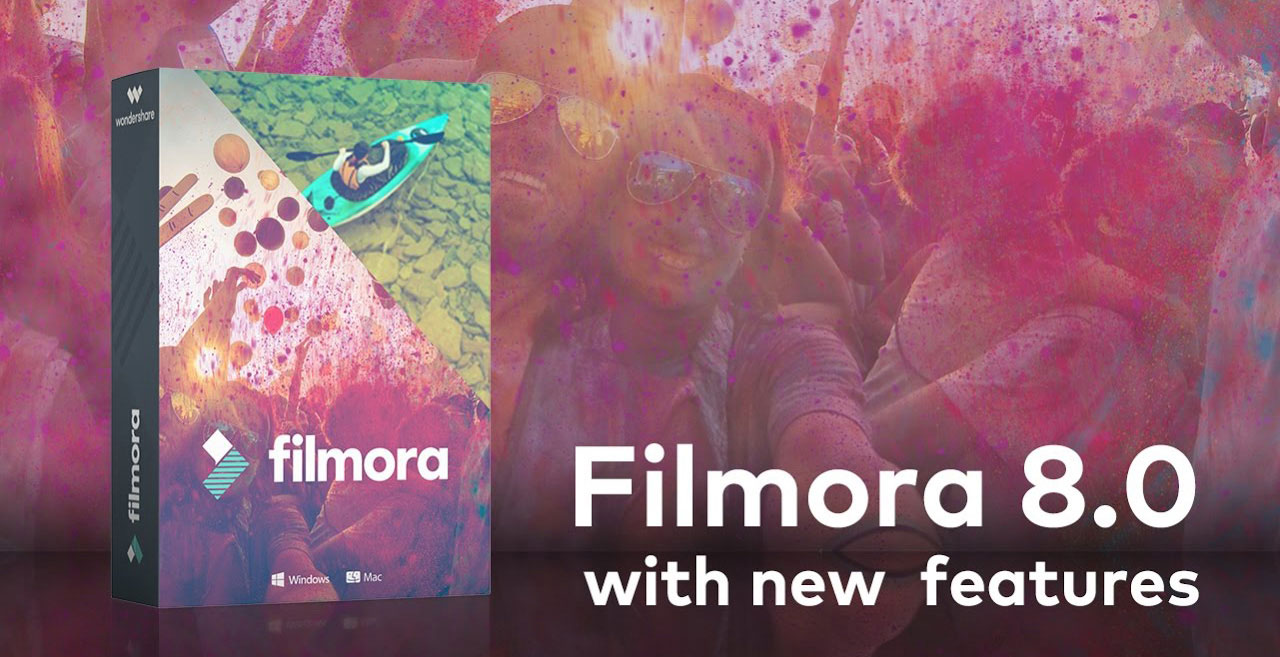
Filmora Video Editing Software : Wondershare.
Contents
Before getting into a detailed review of Filmora 8.1, we will go through out some of the amazing features this editor will constitute.
- Its one of the best video editors with Action Cam Tool and that has the capability of doing Lens Distortion Correction perfectly.
- Automatically clean up your video that results up in high quality with perfect video stabilization.
- Most of the editors will look out for some speed transitions to get added in their video. In filmora 8.1 transitions like Slow motion, Fast Motion, Reverse, Replay and Freeze frame is perfectly organized.
- Filmora 8.0 will help out the editors to trim short and merge the video as they wish in a matter of time without compromising any quality.
- The output can be exported to various formats like H.264 encoded MP4, MOV& MTS videos shot by Action Cams, Phones, and Home AVCHD Camcorders.
Also Check Our Previous Post on :
WonderShare Data Recovery Software: How to Recover Lost Data from Windows PC.
Filmora 8.1 is one of the best editors out there in the market, which flows up through the ways which editor wishes to. We will go through the review of WonderShare Filmora 8.1 by cross sectioning over 3 heads.
- Video Editing made easier :

Wondershare Video Editing Filmora Software.
As we mentioned earlier, Filmora 8.1 pops up some simple and powerful effects. Frame by Frame is one of them, where the editor can have a detailed look in each frame. Effects like Speed Control, Reverse effect, GIF Support, Social Import and much more needy things that an editor would dream off. It really shoves up the workload of an editor to a great extent and the output will be an amazing one.
- Simple but Powerful :
Most of the video editors’ doesn’t show up a balance between video and audio effects. But in the case of Filmora 8.1, both audio and video effects are balanced and editor can use most out of it.
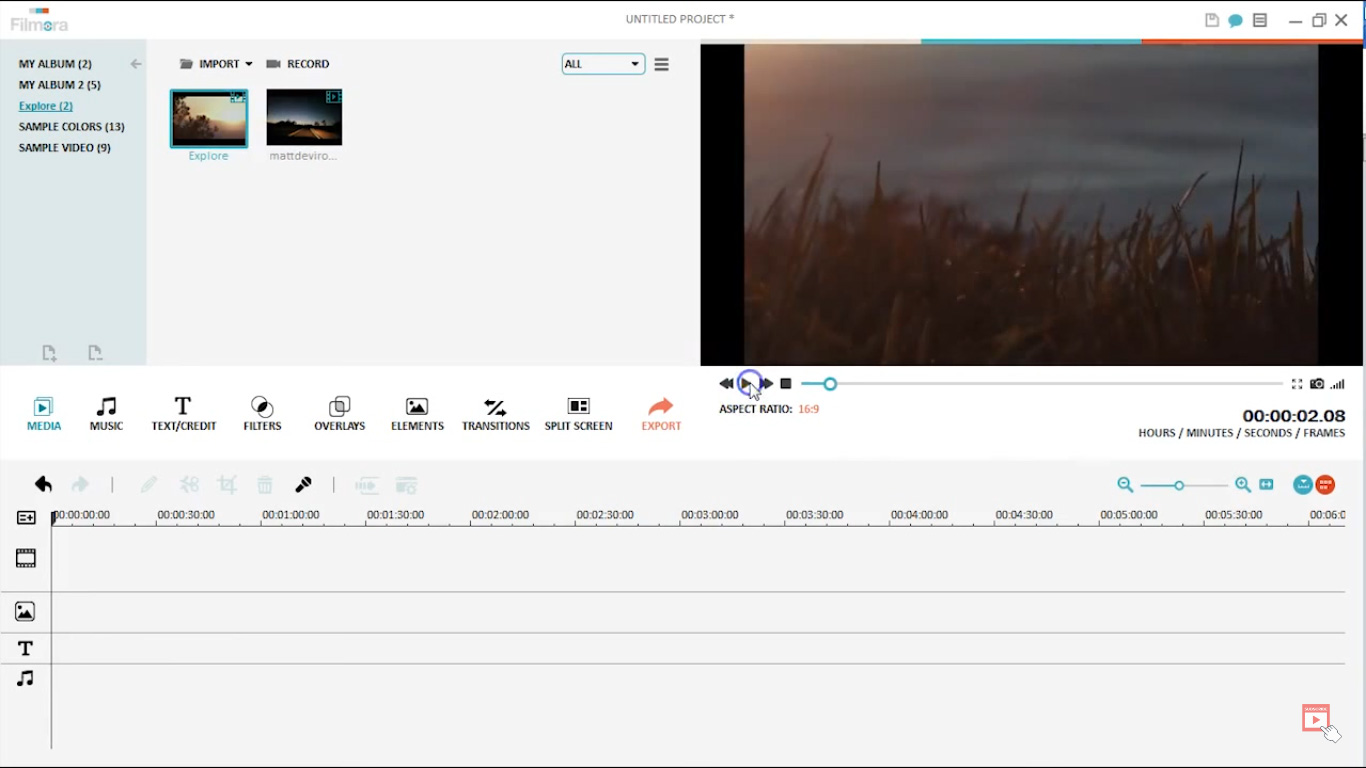
Filmora 8.1 New Update Wondershare Software
In the video side, you will be able to Trim and Crop the video in an easy way. On the display side, you can adjust the color saturation, brightness and contrast alongside with Speed ratio from 0.1X-10.0X.
In the Audio side, you will be able to Trim and Split the audio according to the scene. If the video doesn’t show up any sound, you can voice over which is an amazing effect for the editors out there. Another common audio effect is fade in and fade out. You will be able to increase the speed ratio from 0.5X-2.0X.
- Most Advanced Video editor in the market :
We are pretty sure that, most of the video editors don’t showcase these much features as Filmora 8.0 does. Green Screen, PIP, Tilt-Shift and many more. There is an option for Split screen and screen detection, where editors will surely try it out. There aren’t any single feature which will be wasted off.
You will be able to export your output in formats like WMV, MP4, AVI,MOV,FLV,MKV,TS, 3GP,MPEG-2, WEBM, GIF and MP3. The next amazing feature is that the option to burn DVD within the software. If you wish to share the video to the social media directly, then there is an option to do that.

Best Video Editing Wondershare Software : Filmora
Check These Tech Guide Tutorials:
- How to Install Windows 10/7/8/8.1/XP on Android Mobiles/Tablets{2017}.
- WonderShare PDFElement: Amazing, Light Weight, A Fully Accomplished Software.
Wondershare Filmora 8.1 has shown an amazing result and we do recommend this editing software to all the editors out there. It’s professional, sleek and classy to the point.
Leave a Reply